Touchy
m |
|||
| Line 4: | Line 4: | ||
{{!}}#FAIL: touchscreen soft is closed source | {{!}}#FAIL: touchscreen soft is closed source | ||
|logo=Tbe.jpg | |logo=Tbe.jpg | ||
| − | |status= | + | |status=running |
|meetings=none | |meetings=none | ||
|contact=Gunstick | |contact=Gunstick | ||
Revision as of 21:44, 4 February 2010
| | |
|---|---|
| #FAIL: touchscreen soft is closed source | |

| |
| Meetings: | none |
| Type: | software
|
| Status: | running |
| Members: | |
| Contact Person: | Gunstick (mail) |
| Tools | |
| QrCode: | 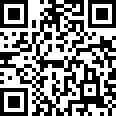
|
The tradeboard is an Intel based device used for bank trading. It includes several telephone line ports but the main interest is it's touchscreen. Only 32MB of ram, 200MHz CPU.
Contents |
Preparing
Open the device! Ahh, nice hardware :-)
Hack the installed windows95 to give a DOS shell and run windows explorer. F8 magic
Start IE (version 5, unpatched) and connect to the Internets...
Oh my god, this definitively need linux
choosing distribution
Well there are many small linux distribs, but few are built for really low memory. DSL is nice, but even 32MB is not enough.
Choice is finally deli linux.
installation
Oh, no floppy or CD. No BIOS which would make booting from the USB port possible.
Installation is done on another laptop which has a 2.5" PATA disk.
- lilo to MBR - full install
Insert disk into Tradeboard, boot... Nice LILO...
Login:
YES!
xwindows?
mkdir /etc/X11
the magic command is: delisetup - 5: CONFIGURE NETWORK I chose simple DHCP and deli detected the network card correctly - 6: CONFIGURE XORG There is also an option for tiny X but Xorg works better
- mouse and keyboard: defaults - screen: super VGA 800x600 / 50-70hz - card: chips technologies (chips) - screen: 8bit 256 colors
- 8 SETUP WINDOW MANAGER
of course icewm, there is no other choice :-)
startx
wow.... grafics.
touchscreen
Get the driver from here http://www.elotouch.com/SUPPORT/Downloads/dnldlicense.asp?file=SW600664_Elo_Linux_Serial_Driver_v3.2_i686.tgz
Get the linux sources for the current delilinux kernel http://www.kernel.org/pub/linux/kernel/v2.4/linux-2.4.36.4.tar.bz2
Unpack linux sources to /usr/src/linux
Unpack the elo driver into /tmp
Follow the instructions from elo for the installation but be careful, this being a 2.4 kernel, use the right makefile and edit main.c to comment out the KRN define
startup for deli linux: use the rc.local method
PORTNAME is ttyS1
reboot
startx
black screen
- ./eloser
-bash: ./eloser: No such file or directory
- ldd eloser
... libc.so.6 => not found ...
OUCH! And now???
So that's the end of this project: http://www.delilinux.org/forum/topic.php?id=95