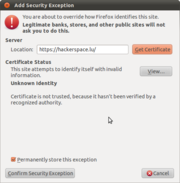SSL Exception
Contents |
Mozilla FireFox
1. The usual syn2cat hackerspace site looks like this. Please notice the http:// in the very beginning of the URL.
2. The SSL Exception notification is not to confuse with the "Server not found" notification message.
3. When you first visit the Secure Socket Layer (SSL) version of http://hackerspace.lu/ you will see a warning message that notices you that the connection would be untrusted. That doesn't mean that you cannot access the site, but it means you need to add the certificate to your browser.
4. To get on, you need to click on "I understand the risks." and confirm by "add exception".
5. A new window will pop-up. It'll take a few seconds to get the certificate, or you just click on "Get certificate" and confirm by "Confirm Security Exception", please ensure that the "Permanently store this exception" is enabled.
6. After having finished step 5 the site will reload with SSL mode activated and FireFox will pop-up another notification message, that informs you about unencrypted information on the requested site. Confirming by okay will not show this window again if this condition is raised otherwise by enabling the button it will.